wget https:
sudo dpkg -i mongodb-compass_1.21.1_amd64.deb
sudo apt --fix-broken install
mongodb-compass
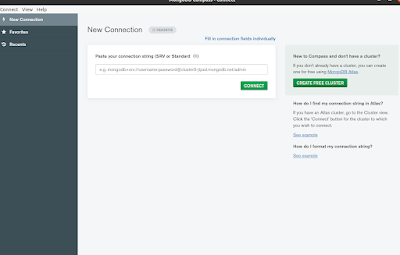
this is the screen visible after sucesful install of mongodb compass
then
check mongodb status
sudo service mongodb status
u canc heck in above screen shot it is active and running
if not start the mongodb
u can see the screen of mongo db compass , in that see connect button
click on connect button if server is running
if not run the server or give the credentials of onliine server which is running
connected succefully
if u have credentials to connect past in below window
how it gets->
it wil shwo whats tables or databses u have already
refresh taht databse if u wanna see updated
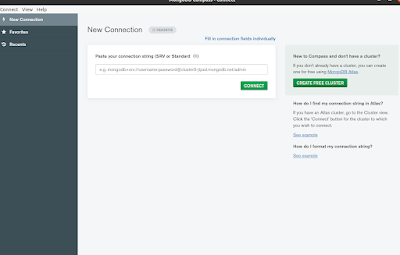




No comments:
Post a Comment